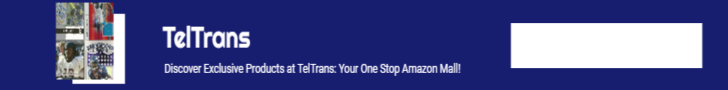How To Add A Pin To Your Amazon Fire TV Stick (And Why You Should)
We may receive a commission on purchases made from links.
Having a media streaming device like an Amazon Fire TV Stick is incredibly convenient if you have several video subscription services that you like to access — especially if one of them is Prime Video. If you happen to have a smart TV that lacks certain streaming services or has a hard-to-navigate interface, you can easily plug in a Fire TV Stick and replace your main screen with one that’s easier to use and has access to a wider variety of apps.
Because of its plug-and-play nature, you can pretty much pack it up without hassle and bring it with you anywhere you go. It’s also compatible with most smart TVs, so you should be able to use it on your travels — provided that you have unimpeded access to a TV’s HDMI port and reliable internet connectivity.
The Amazon Fire Stick has a slate of useful features that allow you to personalize your gadget even more. You can set it up so Bluetooth headphones or speakers can connect to it, perfect for soundless late-night watching in a house full of sleeping loved ones.
You can cast media content from a variety of devices onto it, extending your source possibilities for shows, movies, and personal videos. If you want, you can also passcode-protect your Amazon Fire Stick.