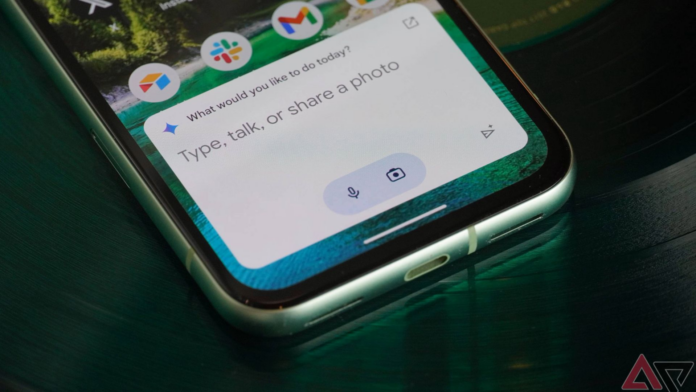Key Takeaways Gemini now links Gmail & Calendar, with more powerful capabilities on the way.
Current features are limited to creating new events & accessing details, but implied updates suggest big improvements.
The new features are only for Gmail, but expanding integration and the Gemini Utilities app show considerable promise. ✕ Remove Ads
Long heralded as the profoundly capable replacement for Google Assistant, Gemini hasn’t quite lived up to its billing as an all-powerful AI helper. That’s changing at an increasingly rapid pace, most recently with a link between Gmail and Google Calendar. For now, it’s good for creating new events and quickly giving information about existing plans, but Google’s implied upgrades will bring it multiple steps closer to serving as an all-in-one, digital personal assistant (via Google Blog).
Let Gemini set your busy schedule for you
‘Hey Google, pencil me in for three o’clock at the dentist’
Source: Google
Before anybody gets too excited, Gemini’s ability to manage your schedule remains limited at the moment. When accessed via Gmail, it can create new events and read back details about existing Google Calendar entries, and that’s it. Instead, the buzz stems from what Google clearly implies will come next.
Immediately after sharing Gemini’s two new, active Calendar integrations, it lists some interesting functions that, “At this time, Gemini cannot” perform:
Extracting information from emails to add or remove event participants
Open event-related attachments and RSVPs
Schedule out of office periods, focus times, and working locations, which can be set to public or private
Create private-only tasks, which you can share in Gmail Chat
Control event-specific meeting rooms
Coordinate optimal meeting times and present your own available time slots
Logically, there’s no reason for the Google Blog to mention these features if they have no chance of coming to fruition. In a bit of an on-the-nose implication, Google further states, “When these features do become available, we will provide an update via the Workspace Updates Blog.” Given that’s a “when,” rather than an “if,” Gemini certainly seems poised to take over your scheduling in powerful ways in the near future.
How to access Gemini’s newest integrations
Through more than just Gmail
Users can request Gemini’s scheduling help through Gmail’s side panel, at the “Ask Gemini” icon on the top right. But Google may be underselling the progress here, too, as the blog mentions how to access Gemini through any Google Workspace apps, to say nothing of the increasingly useful Gemini Utilities extension. As long as smart features and personalization are active for Google Workspace members, the “Ask Gemini” option appears in the side panel of various Workspace apps.
These specific features apply only to Gemini in the Gmail app, but Google’s wording indicates that more widespread integration will continue piling on. So, while simply creating and asking about Calendar events might not seem groundbreaking, the announcement comes off as a bit of a teaser about what’s coming. It’s only the latest application of large language models leveraging streamlined interfaces and extensive training to bring truly beneficial, AI-based tools to the masses.
Thanks: Armando