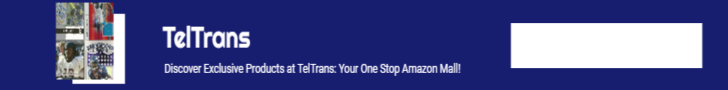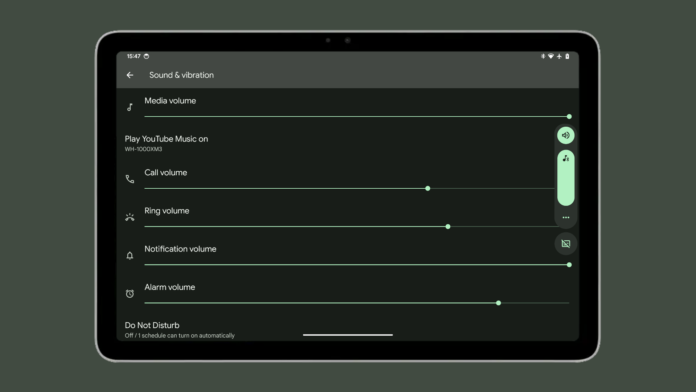When you’re jamming out to your favorite beats using a nice pair of wired earbuds or headphones, it’s tempting to crank up the volume as high as possible so you can fully immerse yourself in the music. But if you listen to music at excessively high volumes for prolonged periods of time, eventually, you might irreversibly damage your hearing. That’s why experts recommend limiting your exposure to loud noises. Android has long had a safety feature that warns you when you try to raise the media volume above a safe limit, but this warning can be easily ignored. Android 14 will be more proactive in protecting your hearing with its new headphone loud sound alert feature.
For those of you who aren’t familiar, Android devices sold in the EU display a warning when headphones are connected and the user tries to raise the output volume level above 85 dB. You can accept the warning and increase the output volume level to a maximum of 100 dB, but the warning will reappear after 20 hours of music playback to remind you of the potential danger to your hearing.
The European Committee for Electrotechnical Standardization (CENELEC) adopted the IEC 62368-1 safety standard for audio/video devices sold in the EU. Android’s safe media volume warning follows the recommendations outlined in this document, which has undergone multiple revisions over the years. The most recent was adopted earlier this year, so in order to keep up with the latest recommendations, Google is adding a new safety feature in Android 14 that warns you when you’ve been listening to music at unsafe volume levels for too long.
This feature, called “headphone loud sound alert,” was mentioned at Google I/O 2023 during the “What’s new in Android Accessibility” session. Google says that with this alert enabled in Android 14, “you can be notified for excessive long hours of audio consumption with high volume on your headphones.” Google didn’t elaborate much more at the time, but I’ve been tracking this feature since I first caught wind of it months ago. Fast-forward to today, and I now have a more complete understanding of how it works, thanks to Google’s latest source code release.
How Android 14’s headphone loud sound alert feature works
With the release of the SDK 34 source code, I was able to find Google’s description for how the headphone loud sound alert feature works under-the-hood. Apparently, the feature operates with “computed sound doses” (CSDs) in contrast to a fixed volume index. Android performs a “frequency-dependent analysis” of the audio signal to estimate “how loud and potentially harmful the signal content is.” This analysis is combined “with the volume attenuation/amplification applied to it and integrated over time to derive the dose exposure over a 7 day rolling window.”
Android 14 has different warnings for when the CSD reaches certain thresholds. There are warnings for a “momentary exposure” as well as “1X” and “5X” the CSD you can “safely listen to in a week over headphones. The exact UI behaviors implemented by Android are “defined in IEC 62368 in ‘Safeguards against acoustic energy sources’”. This specific document costs hundreds of dollars to obtain, but thanks to a source, I was able to get my hands on it. I also did the sane thing and put on a YouTube video that plays an air horn sound for 10 hours (WARNING: VERY LOUD) to see what the actual warnings look like in Android 14.
At 1X, 2X, 3X, and 4X the CSD, Android posts a notification that reads “volume lowered to safer level. Headphone volume has been high for longer than recommended.” At 5X the CSD, Android posts a notification that reads “volume lowered to safer level. Headphone volume has exceeded the safe limit for this week.” As for the “momentary exposure” notification, it reads “loud sound detected. Headphone volume has been higher than recommended, which can damage your hearing.”
Close
Android 14’s warning when the computed sound dose (CSD) has reached “1X”, “2X”, “3X”, and “4X” the recommended level. (left); the warning when the CSD reaches “5X” the recommended level (right)
It took hours of playback to trigger each 1X-5X warning on my Pixel 6a running Android 14 connected to a pair of wired USB-C earphones — about 3 hours for each subsequent warning to appear, in fact. The exact time it takes to trigger these warnings depends on how loud the sound signal is calculated to be, of course. Android measured the sound level of the air horn video to be around 93 dB, so it wasn’t even loud enough for the momentary exposure warning to show. I had to use a different audio file to trigger that warning, as shown below. (You can see Android’s calculations of the sound level through the Settings.Global.audio_safe_csd_dose_records value.)
Close
Android’s “momentary exposure” warning, which is triggered when the sound level is computed to be over 100 dB
If you’re wondering, no, Android does not track the sound dose for music played over Bluetooth speakers or headphones, as the actual sound level of these devices can be set independently of the Android device. I verified this by tracking the change over time in Settings.Global.audio_safe_csd_current_value, which holds the current value of the CSD. This value would only increment for me when I played the air horn video while connected to my USB-C earphones, and not my Bluetooth headphones.
If you’re also wondering about the exact sound levels over time that trigger these warnings, it should work as follows: Momentary exposure happens when the sound level is ≥ 100 dB. 1X CSD, apparently also referred to as “RS2” in the document, is when the sound level exceeds 80 dB for a 40-hour period. The document says that users should be warned for every 100% increase in CSD, which is why Android shows the same warning at 2X, 3X, and 4X the CSD. If the user doesn’t acknowledge these warnings, Android will lower the volume output level to “RS1”, which refers to when the average sound pressure is below 85 dB.
What devices will Android 14’s headphone loud sound alert appear on?
As I previously mentioned, Google is adding this feature to comply with regulatory requirements in the EU. That’s why Android 14’s headphone loud sound alert feature isn’t enabled by default. Since I live in the US, I had to manually enable it in order to trigger the warnings. Here’s how Android determines whether to enable the feature:
Is the system property “audio.safemedia.csd.force” set to true? This property forces the feature to be enabled regardless of other factors. This is likely only used for testing and/or devices sold strictly within the EU. Is the DeviceConfig value “enable_csd” under the media namespace set to true? This property can be remotely overridden by Google Play Services. My guess is that Google will flip this flag for devices operating in the EU. Is the “config_safe_sound_dosage_enabled” flag set to true in the framework? This flag was set to true in Android 14 Beta 2, which is why some users saw these warnings, but it’s been set to false in every subsequent Android 14 beta.
Doesn’t Android/Samsung already have this feature?
Before I finish, I need to address something that I know people will bring up if I don’t. No, Android did not already have this feature. You’re confusing it with the safe media volume limit feature that I already talked about in this article. That one warns the user when they try to raise the volume above a fixed volume index, whereas the new feature warns the user if they’ve been listening to music for a while at a volume level above the recommended computed sound dose of the audio signal.
Close
Volume monitor in One UI 5.1.1 on the Galaxy Z Fold 5.
The second point is about whether other OEMs, namely Samsung, already have this feature. Yes, Samsung already has a similar feature, but many of you were also confusing the safe media volume limit feature in One UI with the feature described in this article. Samsung’s version of this feature is disabled by default in One UI in many regions. It can be found under Settings > Digital wellbeing and parental controls > Volume monitor.
Android 14 will be hitting stable in just a few more weeks, and as always we’ll see updates for existing phones trickle out over the months to follow.